Micro 7.0 is a graphical IDE (Integrated Development Environment) for best microcontroller for beginner is MCS-51 microcontroller family that uses compiler ASEMW.EXE. Thus, the syntax used in syntax ASEMW Micro 7.0 is if it is written using assembly language.
In addition to using assembly language, Micro 7.0 can also use c language to write the program, ie using SDCC.
7.0
Micro integrate editor that comes with a code explorer, code hint, and
auto-completion so that the writing of programs easier. And with the
simulator, you will be facilitated in understanding the course of the
program and at the track program logic error.
Micro
7.0 provides additional features from previous versions that will add
convenience you make microcontroller projects. New features include:
* Code Explorer
If
we create a variable declaration, then automatically these variables
will be listed and will appear in the left panel of each editor.
Likewise, the labels we have created, the macro that we make and others.
The
list is made in the left pane are sorted alphabetically, not the
position. By double-clicking on an object, the cursor will be placed in
the position of objects is written.
* Auto Completion
With
the auto completion, when we write programs, we will be treated to a
choice with the objects we have created. Thus, writing programs can be
more quickly and does not easily occur mistyped.
Code completion appears automatically or
can be invoked by Ctrl + Space
can be invoked by Ctrl + Space
Code completion will automatically
appear if we create a space, and then part the right to add the code.
For example, when we create a space after writing acall, then that will
be raised are all labels that have been made. Likewise, if we write mov,
then after adding a space, will soon be raised all the variables we
have created.
We can also call for code completion appears by pressing Ctrl + Space.
If we write programs in C language, the code completion will not appear
automatically, we must call him to appear by pressing Ctrl + Space.
*Code Hint
If
we make a macro or function on writing C programs, so sometimes we
forget what the parameters are owned by the macro or function. When we
write a macro or function call, it will automatically appear hint that
indicates the parameters that are owned by the macro or function.
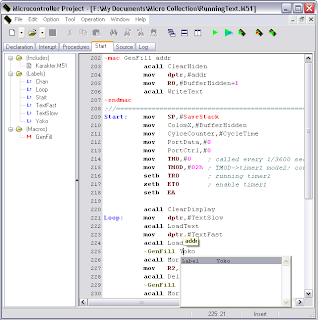
Code Hint helps show the parameters in the macro or function.
Appear automatically or can be invoked by pressing
Ctrl + Shift + Space
And just like code completion, if the code hint does not appear automatically, then we can call him to appear by pressing the Ctrl + Shift + Space.
The
most interesting part of the microcontroller Project is the integration
with the simulator that can be linked to various programs / other
simulators. The ability of a simulator that can be linked to other
simulators Best Microcontroller Project makes it very easy for us in
designing microcontroller-based systems.
Source web: www.sulhansetiawan.com

0 komentar:
Post a Comment